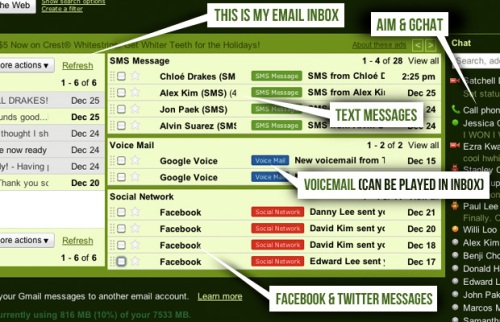Like so many Xangas from immature high school years passed, this blog is officially dead. The party resumes at my new website, sachlvetica.com.
Apple, Why Are You Screwing Artists?

The Preface
I’ve never complained on the internet quite as extensively, so I’ll make sure I don’t hold back, while still (hopefully) preserving grammatical, intelligent, and respectable integrity. I’d rather call this a plea, because I hate trolls. I realize that the size of this entry is exhaustive, but if you have a passion or curiosity for Apple products, I think that you will find yourself at the end of the post in no time. Either through captivating writing (complete sarcasm), or through an unquenchable fire of rage towards me. Either way, I hope that it’s worth the 5-10 minute glance. I’d like to become a more humble exhibitionist. I’m not there, but how humble would I actually be if I felt like I could say that in the first place?
My Apple Store Visit
About three weeks ago, I found myself inside of the Apple Store in Center City. I couldn’t think of a better way to inaugurate myself into the city of Philadelphia than to go there. It had just opened and one of my friends from my art school (a fellow graphic designer) just finished enduring her 100 hours of Apple Store employee training so that she could serve reluctantly-loyal Apple tech enthusiasts such as myself. I say reluctant because anything socially trendy seems to fall under an overabundance of criticism, which makes people question their brand-loyal purchases.
Because Apple’s success has been consistently built upon technical and aesthetic excellence and contagious functional hardware innovation, (island keys, click trackpads, laptops with integrated webcams, light-variable backlighting sensors, and a chrome trim on every bar-shaped smartphone) I have no insecurity in exposing my praise for the company. I was also an avid user of the hardware before the Intel-boom in 2006 (I discovered the wonders of movie creation, Flash and graphic design on a G4 Pro tower in 2002), so I have no reason to feel very “hip” about it. I think “pretentious” is probably a better word since I’ve been grandfathered into a product line that the rest of America is only recently catching onto. I don’t even have a right to be very pretentious about it because it was my high school academy that put the product in front of my face and introduced it to me as “the machine for creation.” I wasn’t an Apple kid from very young. I was a PC gamer and perpetual Windows tweaker. It all slowly, but surely changed.
This is a good tangent that I’ve found myself in actually. It lays a good foundation for the remainder of my Apple Store anecdote. I stepped in the store with 2 technical questions. The first had to do with my eligibility for an iPhone upgrade and the second had to do with professional-level Apple Software and the Logic Board on my MacBook Pro. I was standing inside of the beautiful work of modern architecture, adorned in misted glass, Balsa wood, and brushed aluminum, and I caught myself doing something that I never realized I had to do before; It was something I often do at Best Buy or RadioShack (“The Shack” for people born 1.5 years ago and true “friends” of RadioShack).
I was profiling.
That’s right. I was looking around at the Apple Store workers, discerning – based on the way they dressed themselves, their hand motions when they spoke, and the level of confidence in their answers – if they were capable of helping me or even understanding the nature of any of my questions. I had technical questions and I wasn’t sure if 65% of the Apple Store employees would be equipped to answer any of them.
This is a catastrophic deal.
You Can’t Trust Everyone in the Apple Store Anymore
The reason I profiled was because I needed to. I needed to spot out the geek amongst the workers because – to put it plainly – a lot of the people whom Apple is hiring are just glorified iPod fanatics with a nice lanyard. I don’t mean to sound like a pretentious jerk. It honestly makes sense why this is the situation; the demand is high, therefore, we can’t be picky. But part of the excellence that I never truly noticed or appreciated until now was my on-site Apple store experience.
Not too long ago I could walk inside of an Apple Store with one question, approach a non-Genius Bar employee with it, and without much effort it would turn into a thorough, educational, and enlightening conversation filled with tips, personal experiences, and sometimes an exchange of emails. Apple users could be referred to as a cult at one point in time because the tight-knit, pseudo-family environment was almost undeniable.
That tatted up white dude with dreadlocks could answer my question about iMovie (’08. ’09 was significantly less inspiring and less of a gateway drug to Final Cut Pro). He could not only answer my question, but he could take me over to a display computer, and walk me through some of his personal methods. We could argue about this-and-that if need be. I was obviously significantly younger – and significantly dumber – than he was, but it didn’t matter. Most of the people in the store were there because they loved their Macs and because they used their Macs to the fullest in whatever they did. They were artists with their machines and the ethos exuded from that store at one point in time.
Some of Apple Has Died
I think that it died a little over 2 years ago. Now that same inked caucasian Rastafarian was more than likely hired because he looked cool, eclectic, and artistic, but still doesn’t know that you can add and remove application icons from your Dock, or that you don’t download AIM for Mac and place it on the left side of your desktop like you did in XP because iChat comes preloaded and has an AIM client.
Again, I understand that this had to happen. I love new adopters. Let me clarify: I love people who know what they’re getting into. I love people who know what they’re doing: people who understand the technological and workflow benefits of switching. I even love people who just love good hardware design! There’s a place for that too. The reality is that the pool of users is so much larger than artists now. Soccer moms are getting into the mix. It’s fine. It’s just now we’re forced to mingle with the universal geek community of Android fanboys who think they’re Albert Einstein’s holy chosen people. Some of those users are just as dumb. They’re not photographers nor developers, yet they praise their platform for the amount of megapixels in a camera (despite the ever-present chromatic aberration and ISO grain) and the “openness” (which is used ambiguously and has recently been a nest of malware).
Apple is a Business, Which is Fine.
I’m not mad that the store changed. That’s politics. Apple is in business to make money. This is a fine thesis for any business really. They’re cashing in and they deserve it. The store is where they sell, so it makes sense that the dynamic would change. The Apple website was a place where I could read articles on late and great influential designers and the way in which they milk their Apple product for great work. There were lots of helpful design tips and lofty explanations on how their PowerPC processors really do a number on Adobe and Apple software. Though a lot of it went over my head when I was younger, I was still so fascinated by it. Things like Apple Motion, though completely foreign at the time, were looking like great products to get into, and all because of the artist resources that were made available for the community.
Apple’s Website: Proof That Artists are Dead to Them
Go to the Apple website now and browse around those resource sections. I just went on there today and grabbed some image clippings of what’s on there.

What the hell is this? These articles are at least 4 years old! (I read them 4 years ago) At least remove them if you’re going to ditch the creative group that kept your company alive, supported, and well funded. Look at the window GUI! This has to be from Tiger. That’s 2 OS’s ago! I don’t understand how artists can build this site and overlook the lack of love being reciprocated right now.
I don’t mind Soccer Mom joining our family. But we’ve been left in the dust for her.
Apple’s good thing was always usability. This has consistently been their upper hand. They have (had?) a way of pre-chewing our food for us that was never condescending. At one point, they had the least amount of fragmentation in any hardware line:

Are you a light or average consumer? Buy our iMac (desktop) or our MacBook (laptop), both marked by a friendly, glossy marble shell. Are you a professional user looking for power? Buy our Mac Pro (desktop) or our MacBook Pro (laptop), both marked by a rugged, brushed aluminum form factor. That’s it. Simple.
The OS was cohesive enough and the Apple Store always offered one-on-one time for tutoring or free public tutorials. Everything was integrated. In Apple’s case, the hardware company designed the software, and they truly took advantage of their upper hand in that.
I’m holding back from being overly technical and analytical right now because I don’t want to lose grasp of my point, nor lose the reader (you). It feels a bit odd cutting corners in my explanations and assessments of all that Apple has been doing, marketing and design wise. There has truly been so much going on at Infinite Loop that one could and should be wowed by.
Apple Has Adopted a New Definition of Accessibility & Usability
My point in mentioning Apple’s strong point in usability is that it has been warped. Apple once used their master expertise to pull the timid, young geek/artist-in-training out of their head and into creative/production software through apps with amazing UI and consistent, intuitive, and powerful tools. It has been warped from this into pulling Joe the I-Could-Care-Less-About-Art-I-Just-Want-A-Pretty-Home-Video-And-That’s-It out of his unproductive crap-cave so that he can drag and drop a couple of random videos from his trip to Niagara falls according to a predetermined, vanilla, formulated script (Do you hear me, iMovie ’11?) and pride himself in a 99.9% automated process. Why would he ever upgrade to Final Cut Pro later? He’s no less of a lazy-ass than when he booted up iMovie ’11 for the first time.
Here’s the problem: There’s nothing to discover! There’s nothing to experiment with! iLife no longer lures you into wanting to be more creative. It doesn’t tap into the inner artist anymore. It taps into the inner uncommitted couch potato. Apple’s new slogan for their iLife software is “You don’t have to do anything to be an artist!” There’s nothing that even faintly represents what you’re getting into for professional-level software. Thanks, Apple. Good job at toothlessly leaving your hardcore creative supporters in the dust, and then letting their finance and business counterparts ignorantly berate their art profession even more by thinking that a feature length movie editor is doing the same thing in Final Cut that their 9-year-old nephew does on the newly dumbed-down iLife suite.
I don’t want to be misinterpreted; the ease of use is perfect for Joe. He just wants to use iMovie the 1 out of 3 times he actually will in a year for a great, successful documentary of his trip to Greece. It’s great that iMovie has made it so that when he shares this movie with, say, me, I don’t suffer a terrible hour. It does make life more convenient for people who may not be artists. There’s nothing wrong with owning a Mac and not being an artist. At all. But there was a day when Apple found a happy medium between creatives and non-creatives. They offered magic to those with and without creative direction. Artists and, possibly with OS X Lion, power-users have been left by the wayside for something that’s ultimately good and should be inclusive for even experienced users: accessibility. Wanna make OS X like an iPad? Sure. I get it. Accessibility. But did you lock those who found their own way around access out of it all?
Filed under Frustration, Geekery
Get Your Black Twitter Icon Back
So far, I am thoroughly loving the Mac App Store. For a couple of reasons I think it is a powerful and forward-faced tool. I could only imagine the politics surrounding it that make it considerably less desirable to some (developers), but there are some solid pluses. One being competitive price points which make getting new apps a lot easier on the end-user’s wallet. $20 apps cost $5. Aperture is over 50% off. And functionally, we have a hub for looking up useful utilities and a new reason to be happy when we get that iTunes Gift Card for Christmas. Who thought that one day it would be able to go towards Adobe Photoshop CS6? Apple.
The first thing I downloaded was Twitter. It’s beautiful, It’s powerful, and it had a super-rad icon to show for it. In a recent update, the folks at Twitter decided to make the icon blue. Though I understand the nature of branding consistency and, therefore, why they made that move, the black icon was just too slick of a teaser. Before updating, I backed up my old icons so that I could tinker. And tinkering is what I did.
Step 1: Download the Old Icon
This tutorial will take you 5 minutes. All you’re doing is swapping 1 file. Download the old Twitter icon here.
Step 2: Enable App Modifications

Open Finder and point it to your Twitter app in your /[User Name]/Applications folder. In order to swap files, you need to give yourself permission to do so. Right-click the app and select “Get Info.” In the “Get Info” panel, there should be a list of permissions at the bottom of the window. Click the padlock at the bottom right edge of the window to enable changes. Change each drop-down option to “Read & Write” as pictured above.
Step 3: Browse Inside of the App

Right click the app again and this time select “Show Package Contents.” Each app in OS X is really just a folder with all of its necessary files self-contained.

Right click the app again and this time select “Show Package Contents.” Each app in OS X is really just a folder with all of its necessary files self-contained.
Once you reveal the contents, point your Finder to Contents > Resources > Icon.icns. This is the file you will be replacing
Step 4: Replace the Icon

Unzip the old Twitter icon you downloaded and attempt to click and drag it into the folder with the blue one. It will tell you that you need to Authenticate in order for the replacement to happen. Enter your administrator password and, once you do, you’re done! Undock and re-dock your Twitter on your dock for changes to take place and refresh your Finder window.
Filed under Uncategorized
Actually Committing to Google Voice
Google had a dream. It happened a little over a year ago; Google’s infamous beta invitations began to properly circulate and initiate a lot of buzz around a new, perceptually innovative, and infamously free service. This time around it was Google Voice: a service that allows users to place national and international calls through their Wi-Fi or cellular data connection using what is formally referred to as VoIP (Voice over IP).
Chances are that if you had any tech-enthusiast friends, you probably saw a Gchat status or two that read “Got a Google Voice number, call me at XXX-XXX-XXXX.” You didn’t take them seriously. You never called them at that number. And they probably didn’t take themselves seriously either. I liken this to the masses who drooled after a Google Wave invite and used it all for but 10 minutes. I was indeed one of those people. It’s that Google demand. But unlike the abandoned efforts of the recently deceased Wave, VoIP in general is a communication medium with a future, and Google Voice is a viable vessel for this medium.
It’s an Interesting Time for Change.
This year has been an amazing year for technology. As I was thinking about just how close 2011 is, I realized that 2010 was a year filled with chapters. I think what made this year so unique for web services and consumer electronics was the amazingly short amount of time developers spent in between formulating a new definition of how people interact with their technology, and acting upon it by bringing out a new service or device to satiate that theory. I think a common phrase we have been hearing from this year’s tech is “We approach our devices/browser/OS like this and here is a new product that allows us to do it a lot more efficiently.”
After about a week of rebooting all of my means of social communication and reading article-after-article addressing our “human condition” on this tech matter, I realized that a number of different of avenues were being left by the wayside in regards to communication.
New Approaches to Tech Has Helped Us Find Flaws.
If one really thinks about it, our means of communication are completely fragmented. Joe the Consumer – on average – has barely taken any notice of it. And reasonably so; something new and interesting comes out and he, like with any other service, tacks it on to his arsenal of social connectivity. Facebook Message, Twitter DM, Phone, E-mail, SMS … the average tech-savvy 20-something has 5 different means of communication accessible to the same cloud of friends, with Facebook being the most liberal and haphazard cloud of social ecosystems.
Does it really have to be this way?
The answer is no, and the solution (for now) is Google.
I Am an Official, Active Google Voice User.
It’s been a couple of weeks and I have officially made my Google Voice number my primary number with which people contact me. All I had to do was lie and say that my old number would be phased out in favor of my new one and never mention “Google.” If I could describe my experience thus far in a word, it would be “seamless.” You might ask how something as familiar as taking calls or sending texts can be better with Google’s web-dependent service. I’ve compiled a list of pros and cons for making the switch to Google Voice that you may find helpful. I’ll conclude my assessment with the solution to our communication fragmentation dilemma above.
 Why Google Voice is a Win:
Why Google Voice is a Win:
1. It’s free. All national calls are free with Google Voice, as they should be. If you have an internet connection, whether it’s from your school, a neighbor, your home, your phone’s cellular data, or the library, it’s yours to place a call with no minute-counter running. Net neutrality gives us this freedom. Remember that. Because it’s all on the web, it even allows international calls to be significantly cheaper. The cost for me to call family in Trinidad & Tobago is literally 1/3 of the rate I pay for AT&T. I promptly turned my international calling off.
Furthermore, free texting. Cell phone carriers screw Americans the most through their SMS plans. 25 cents for a text message? I remember when it used to be almost a dollar. Do you realize how much data you’re actually sending to another phone in a text message? A fraction of a kilobyte! The cost per-kilobyte of data usage – when they used to be metered – was even less than the cost of a text message (15 cents or so on AT&T at one point). Somehow they still have us fooled.
2. You pick your own number. You get to sift through a library of available numbers in whatever area code you prefer and find something memorable. Mine is pure genius. Further, you can put words in your number. For example, my old number was something like 201-49-SATCH. Much easier to remember.
3. You can sync the service with your smartphone and use it seamlessly. If you have an Android device, using your Google Voice account with your device is very easy. And with the new Google Voice app for the iPhone, same deal. You can place and receive calls/SMS from your device with real notifications and caller ID just like the default Phone/SMS apps.
4. You can call and text from your browser. This I find absolutely amazing, especially in the work setting. As lax as your company may be, no one likes to be seen tapping away on their phone in their cubicle as their boss passes by. Keep a Google Voice tab open and if someone sends you a text, you can view and respond from your browser. In all honestly, isn’t it a lot more comfortable texting with a full keyboard if one is sitting right in front of you? If you miss a call and someone leaves a voicemail, Google uses their superior voice-transcribing software to give you a written version of your voicemail for viewing.
There are a lot of other benefits to having calls in browsers, such as recording conversations or calling yourself if you’ve misplaced your phone. Having all your texts logged in one secure place is a lot easier for reference as well. Usually letting SMS messages compile can slow your phone or kill space. There’s no need to remove any logs if it’s in a cloud. When I’m at my computer – which is all day – my phone operates as a pager. I get a vibrate and I don’t even have to pull it out. I just check my browser for a message via SMS or otherwise.
Bad reception, solved (partially). The basement of my library is the best level to get work done. No one is socializing down there and one can actually find an outlet for their laptop. Unfortunately, it comes at the sacrifice of no cellular connection; it is a bonafide dead-zone. No problem, however, since the library has Wi-Fi everywhere. With Google Voice, I can still take and make calls through Wi-Fi alone. Carriers such as T-Mobile have adopted this “Wi-Fi Fallback” option for poor reception. But T-Mobile is charging for it. Why should you be charged for using data that they never provided you? Think about it.
 Why Google Voice is Fail
Why Google Voice is Fail
1. Cloud Storage Delay. All of the benefits of Google Voice are found in the fact that everything takes place in a cloud. However, with those benefits comes a negative or two. This has nothing to do with receiving calls or text messages; these all arrive relatively instantaneously. But when you launch your Google Voice app to check your text conversations or call log, depending on when you launch it, it literally takes 1-3 seconds for your information to load. You may have to tap a refresh button (on the iPhone you just drag your finger down) for your logs to update properly.
2. The hassle of switching numbers. This comes with the territory of getting anything new. New emails are a bit easier though. I think the biggest part of switching is getting people to take your Google Voice number seriously. People are lazy and are also slow to adopt anything they didn’t see on TV. You can lie like I did, or just be stern. This also just depends on your group of friends.
3. You can’t completely terminate your voice/text plan. Despite the fact that in an ideal world, one could just pay the $30 bucks for unlimited/2GB per-month data plan and have your own little unlimited call/text/internet plan with Google Voice, the carriers do not like the convenience of this. Why? Because they won’t make as much money. They’d rather continue to charge you on the standards of minutes and text quantities because it yields greater profit for them. You can’t cancel your voice and text altogether. What you can do, however, is get the lowest, cheapest text and voice plan available and ride off of that. It saves if you’re a heavy texter and feel like you need the unlimited text plan.
Back to Social Service Fragmentation
I hope my findings thus far have helped you in your decision-making process. But let’s go back to the social fragmentation I mentioned earlier. How does adding another service unify one’s means of communication? It doesn’t. But if you think about it, your Phone/Voicemail and SMS were really the only two means of communication that stood outside of a cloud (the internet, if you don’t get it by now). By having every means of communication up there, it opens up the potential of having one, centralized place for all of your incoming messages, no matter what medium.
Thanks to the helpful and clearly knowledgeable folks at Lifehacker.com, there is a clever and useful way of syncing all of your different venues for communication into one place. Assuming that you were wise enough to adopt Google E-mail (Gmail) as your inbox provider, the process is relatively simple. If you check out my inbox above you’ll see that I have constantly-updated inboxes for every messaging service that one could ever contact me with. And if I get a phone call, I can take it inside of Gmail as well! I’m constantly working with clients who may first contact me via Facebook, then call me and leave a voicemail, and finally send an email with work. I shouldn’t need to check three different devices to piece together the chains of our conversation. And now I don’t need to. Find the tutorial here.
A Native Gmail App for iPhone

I’m a geek. I tinker with and develop things on your LCD. After waiting and eventually getting tired of waiting, I figured out a neat little way to get a “native” Gmail app on your iPhone.
The Problem:
What’s the problem? If you want Gmail, you can enter all of your SMTP/IMAP information into the Mail Application on your iPhone. But what do you miss out on by doing that? Everything that makes Gmail the most superior email client there ever was (seriously). For one, you lose the threading of emails into one email “conversation.” What does it look like when you’ve replied back and forth with some friends in an email? An organized conversation on Gmail. But an absolute mess on your iPhone app.
Why don’t you just navigate to Gmail on your iPhone’s Safari browser?
Ew. Why?
Yes, you get all of the advantages of Gmail. If you save the website as a favorite on your Home Screen, you even get a nifty – yet somewhat aesthetically unsatisfying – icon with your other apps. However, what happens when you tap it? It opens through your Safari browser; if you’ve opened it before, the phone could forget and open another tab in safari with the same Gmail website, leaving you with 10 Gmail tabs on your Safari at the end of the…hour; You lose about 40% of your screen real estate with the address bar and the bottom options bar.
Plus, it just feels ghetto.
Now why does using Gmail on Safari trump the Mail app?
HTML 5!
The UI is interactively brilliant. And best of all, it operates like a real native app because HTML5 allows it to store information (up to 10MB) locally on your iPhone storage for offline usage. Suppose you were reading an email that contained an address for a party. You’re on your way to the party and need the address, but your AT&T 3G connection sucks (as it typically does). You can view that email again in an automatic offline mode.
The Solution:
A Gmail app that’s really the web Gmail app, minus the loss of screen room with Safari UI junk and the unending sea of new tabs. Using my brain for about 5 seconds and little-to-no elbow grease in Dreamweaver got this to happen beautifully. A tutorial for this solution is below:
Let’s Begin!

Here is my home screen with my Gmail shortcut. I favor this logo rendering to the default. Maybe that's just me.
Let’s do this people. Here’s the app icon on my home screen. If you’re wondering what the heck is up with my home screen, I have a custom sense UI running on my iPhone. I’m a big fan of Android and especially of what HTC has done with the UI on the HTC Hero/Eris. That’s actually not the main screen. Like Android, there is a home screen with a vintage clock, weather, and a gray pullout to this shelf of apps.
The Boot Screen
When you boot the app, you will even be welcomed by this neat boot screen as the site loads in the background. I’m a big fan of the Gotham typeface lately, so it naturally became the weapon of choice.
Step 1:
Point your browser to “http://www.satchelldrakes.com/gmail”. Pay very close attention to the next steps before doing this. They must be executed with tact!
Step 2:
Okay, here is the part that you need to do quickly. This app is nothing more than a portal to the Gmail website. In the HTML file that ports you there from my website, I have offset the loading time by approximately 4 seconds so that you can execute this next step. Once you hit “Go” for the website I’ve provided, quickly tap the “+” icon on the bottom bar of your Safari app. Next, hit the “Add to Home Screen” button and save it to your Home Screen.
Step 3:
This is an image of success. Once it’s saved, boot up the app to your new, functionally native, full-screened Gmail app!
The new app icon should load correctly, though if you didn’t choose to save it quick enough, you may have to try again. I got it on the first try.
Filed under Geekery